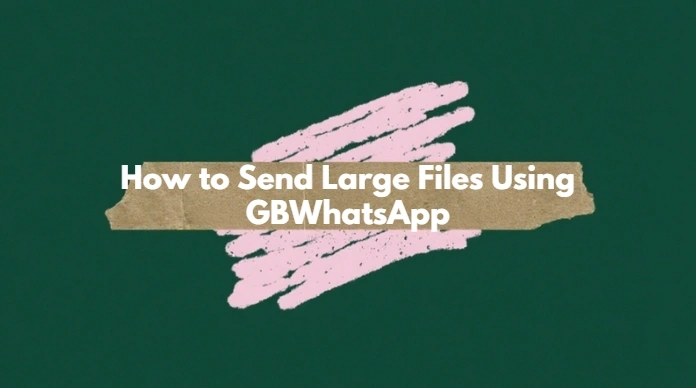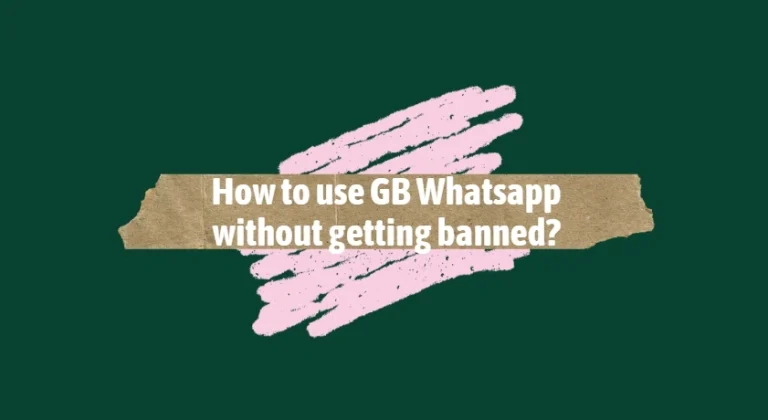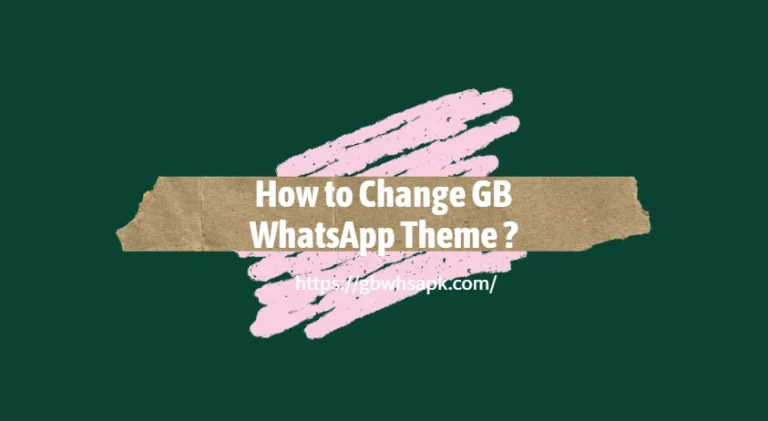How to Freeze Last Seen on GBWhatsApp?
In today’s hyper-connected world, privacy has become more important than ever. While traditional WhatsApp offers some level of privacy controls, GBWhatsApp—a popular modded version of WhatsApp—takes things further by offering advanced features. One of the most sought-after features is the ability to freeze your last seen, giving you full control over your online presence.
In this post, we’ll explore what freezing last seen means, why it matters, and step-by-step instructions on how to do it on GBWhatsApp.
What Is “Last Seen” and Why Freeze It?
In WhatsApp, “last seen” is a timestamp that shows the last time a user was active on the app. While this is useful for knowing if someone is available, it can feel intrusive. Sometimes you might want to check messages or go online without others knowing you were active. That’s where freezing last seen becomes useful.
Freezing last seen allows you to lock your activity timestamp to a particular moment. Once frozen, your contacts will only see the last seen time you’ve chosen, even if you go online multiple times after that.
Benefits of Freezing Last Seen on GBWhatsApp
There are several reasons why you might want to freeze your last seen:
- Increased Privacy: You can browse or chat freely without anyone knowing you’re online.
- Avoiding Pressure: No need to explain why you didn’t reply if someone saw you were “last seen at 3:02 PM.”
- Peace of Mind: Use the app on your own terms, without feeling monitored.
GBWhatsApp makes it very easy to use this feature, unlike the official WhatsApp which only allows you to hide last seen from certain people.
Step-by-Step: How to Freeze Last Seen on GBWhatsApp
Here’s how you can freeze your last seen in just a few steps:
- Open GBWhatsApp
Launch the GBWhatsApp application on your Android device. Make sure you’re logged into the account you want to modify.
- Tap on the Three Dots Menu
On the top-right corner of the main screen, tap on the three vertical dots to open the GBWhatsApp menu.
- Go to GB Settings
From the drop-down menu, select “GB Settings” or sometimes labeled as “Mods” or “Privacy & Security,” depending on the version of GBWhatsApp you are using.
- Select Privacy and Security
In the GB Settings menu, tap on “Privacy & Security.” This section contains a list of enhanced privacy options that go beyond the standard WhatsApp features.
- Tap on “Freeze Last Seen”
Scroll through the privacy options until you find “Freeze Last Seen.” Toggle the switch ON. A prompt may appear asking you to restart GBWhatsApp for the changes to take effect.
- Restart GBWhatsApp
Close the app completely and reopen it. Your last seen will now be frozen at the time you enabled the feature.
That’s it! Now, whenever someone views your profile, they’ll see the “last seen” timestamp from before you activated the feature—regardless of how many times you’ve been online since.
Bonus Tips for Managing Privacy on GBWhatsApp
If you’re serious about keeping a low profile, GBWhatsApp offers even more features you might want to explore:
- Hide Online Status: Stay completely invisible even when you’re online.
- Anti-Delete Messages: See messages that others have deleted.
- Hide Typing/Recording Status: Your contacts won’t know when you’re typing or sending voice notes.
- Custom Privacy Per Contact: Set different privacy settings for individual contacts.
These options make GBWhatsApp a powerful tool for people who want full control over their digital presence.
Troubleshooting
If freezing last seen doesn’t seem to work, here are a few things to check:
- App Version: Make sure you are using the latest version of GBWhatsApp.
- Restart the App: Some changes don’t apply until the app is restarted.
- Permissions: Ensure the app has the necessary permissions to function properly.
Also, remember that once you freeze your last seen, you won’t be able to see others’ last seen either—just like in regular WhatsApp. It’s a mutual privacy agreement.
Final Thoughts
Freezing your last seen on GBWhatsApp is a simple yet powerful feature that gives you more autonomy and privacy over your online activity. While it should be used responsibly, it can make your WhatsApp experience significantly more comfortable and private.
Just remember that since GBWhatsApp is not an official app, it comes with its own risks. Use it with caution and always from reliable sources. If you’re okay with those caveats, freezing your last seen is just a few taps away.