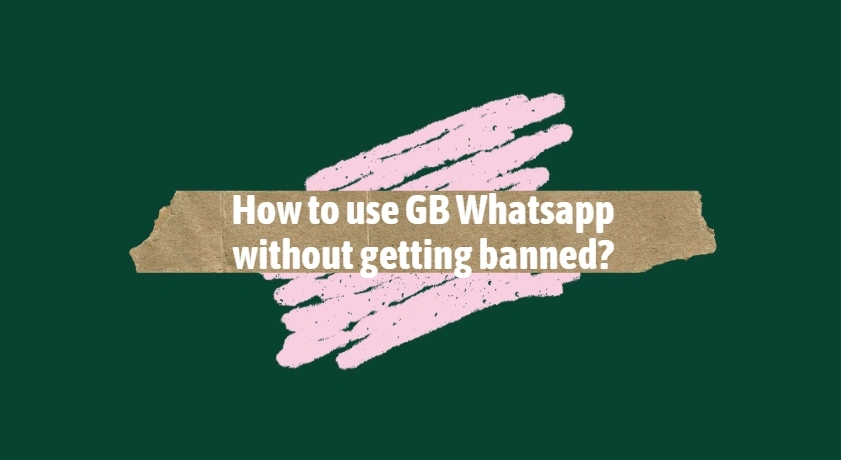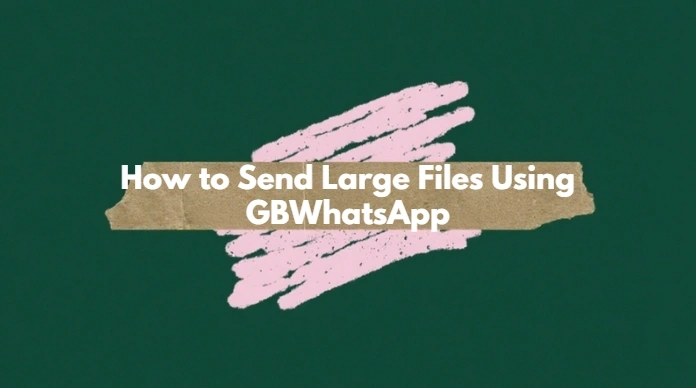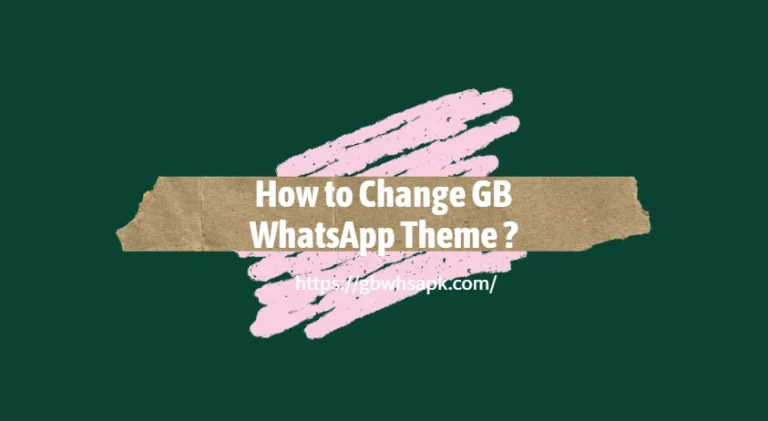How to use GB Whatsapp without getting banned?
Using GB WhatsApp without getting banned can be tricky since WhatsApp’s official policy prohibits the use of modified apps like GB WhatsApp. While there’s no foolproof way to avoid being banned, there are several steps and best practices that can help reduce the risk:
Use Anti-Ban Features in GB WhatsApp
GB WhatsApp has built-in anti-ban mechanisms designed to prevent detection and minimize the likelihood of your account being banned. However, keep in mind that these features are not foolproof and can’t guarantee 100% protection against bans. It’s important to keep the app updated to ensure these protections are working.
- Enable Anti-Ban: In the settings of GB WhatsApp, there may be an option to enable anti-ban features. Make sure this is turned on.
- Update Regularly: GB WhatsApp is constantly updated to bypass detection algorithms used by WhatsApp. Keeping your app up-to-date ensures you’re using the latest protection mechanisms.
Avoid Using Too Many Modded Feature
WhatsApp has a robust detection system for modified versions of their app. The more features you use that aren’t available in the official app (like custom themes, too many media-sharing options, or even the possibility of sending spammy messages), the higher the risk of your account being flagged.
Here’s what to avoid:
- Excessive Message Forwarding: Don’t spam forward the same message to too many contacts or groups.
- Overuse of Media Sharing: Sharing too many large files, videos, or images, especially in a short period, can be considered suspicious activity.
- Using Custom Emojis and Stickers in Excess: While fun, excessive use of custom emojis or stickers can raise red flags.
Don’t Use GB WhatsApp for Business Purposes
WhatsApp Business accounts are typically under stricter monitoring. If you use GB WhatsApp for business purposes (such as sending promotional messages or using automated responses), you increase the risk of getting banned.
Running dual WhatsApp accounts with GB WhatsApp can be useful, but it’s better to use a separate number for your GB WhatsApp account. This reduces the risk of the official WhatsApp account getting banned because of activity in the modded version.
If you don’t want to use a second SIM card, you can also use virtual numbers or services like Google Voice to register your GB WhatsApp account.
Don’t Install GB WhatsApp on Devices with Official WhatsApp
Installing GB WhatsApp and official WhatsApp on the same device is a common cause of getting banned. WhatsApp might detect the modified app when it shares the same device environment as the official one. If you want to use both, ensure that you don’t have both apps installed on your phone at the same time, or use parallel space or a similar tool to run the apps independently.
Regular Backups and Data Protection
Always back up your chats regularly so you can recover your data if your account gets banned. If you get banned, you might lose all your messages, so having a backup on Google Drive or locally will help you restore your chats.
Limit the Use of Third-Party APKs
Avoid downloading GB WhatsApp from unreliable sources. Some third-party APKs could be modified versions that don’t have the same anti-ban protections or may even contain malware. Stick to trusted websites to download the app and always verify that you’re getting the latest version.
Stay Low Profile
Lastly, keeping a low profile in your messaging activity is a good idea. While GB WhatsApp provides you with a lot of freedom, using it in moderation is key. Try to avoid activities that can make your account seem suspicious, such as:
- Sending the same message to large groups or contacts repeatedly.
- Using GB WhatsApp for mass-marketing or spammy activities.
- Engaging in activities that WhatsApp might consider violating their terms of service.
Conclusion
While using GB WhatsApp offers additional features that the official app doesn’t, there’s always the risk of being banned by WhatsApp. By following the tips above, such as using anti-ban features, avoiding spammy behavior, using a separate phone number, and regularly updating the app, you can reduce the likelihood of your account being detected and banned.